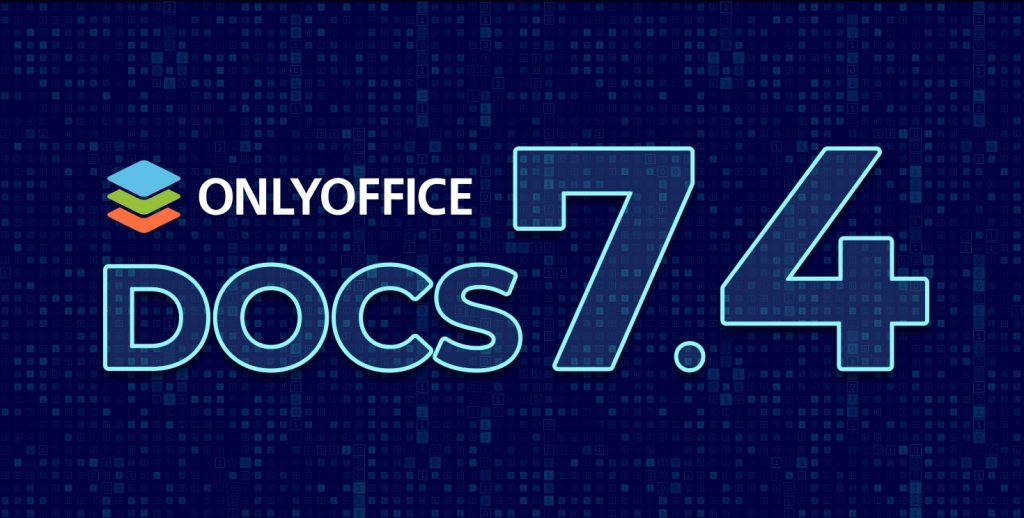Software
Open Source Microsoft Office Alternative ONLYOFFICE Releases Version 7.4
The new release brings several notable features and improvements.
One of the key highlights is the introduction of drawing support, allowing users to create freehand drawings using a pen or highlighter. This feature is available in presentations, documents, and spreadsheets.
Another useful addition is the ability to save documents and sheets as images in JPG or PNG format. This feature facilitates easy sharing and saving of files across different channels.
ONLYOFFICE Docs 7.4 also includes upgrades to plugins, thanks to an extended API. This enables the use of multiple windows, allowing users to execute custom scripts in separate windows. The article highlights the ChatGPT plugin as an example of a plugin with enhanced features.
The spreadsheet component of ONLYOFFICE has received various improvements. The protection feature now allows users to set editing rights for specific users. Pivot tables have been enhanced with a “Show values” setting and a context menu for customization. Additionally, new formulas such as SEQUENCE, XMATCH, EXPAND, FILTER, ARRAYTOTEXT, and SORT have been added.
A new type of chart called “Radar” has been introduced, which helps visualize multivariate data effortlessly.
Users can now merge two versions of a document, including unsolved tracked changes, using the combine documents feature. Objects such as charts, text boxes, shapes, and Smart Art can also be saved as PNG images with transparent backgrounds.
The release also includes other changes and improvements, such as new features in the document editor, improved localization, optimizations to the form creator, and interface scaling options.
ONLYOFFICE Docs 7.4 is available for various platforms, including Docker, Windows, and AWS Cloud. Users can download it from the official website.
Overall, the release of ONLYOFFICE Docs 7.4 introduces several useful features and improvements, enhancing the functionality and versatility of the open-source office suite.